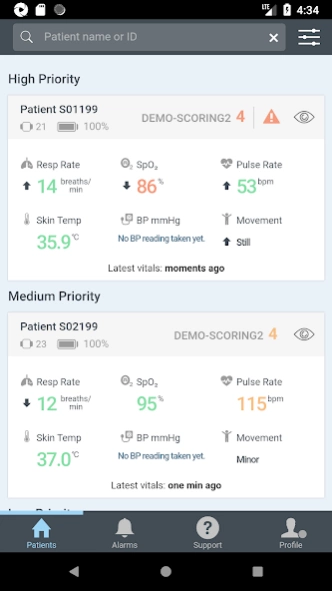Monitoring Application 7.0.4
Free Version
Publisher Description
Monitoring Application - Provider App by CurrentHealth
- Easily identify at-risk patients on a single dashboard
Patients are grouped into high, medium and low risk based on physician-set risk rules.
- Quickly monitor spot vital signs
Our dashboard view allows you to quickly and easily monitor patient vital signs, on the one screen.
- Augment with custom score calculation
Physician-set custom scores, like MEWS, can augment vital sign calculation and provide another metric on patient risk.
- Monitor patient vital sign trends
One-off vital signs are significantly influenced by environment. Use Current to monitor trends and changes over time in health.
- Build deeper understanding of a patient's health over time
Monitor how a patients health changes over time. Detect events like nocturnal hypoxia and changes in weight between dialysis sessions.
- Monitor responses to treatment
Monitor whether a patient's health has changed, positively or negatively, after pharmacotherapy or other treatment.
Access to this app is provided to Current Health customers, who are qualified physicians and the device is worn only by patients per prescription from said physicians.
This is a class II FDA cleared medical device
About Monitoring Application
Monitoring Application is a free app for Android published in the Health & Nutrition list of apps, part of Home & Hobby.
The company that develops Monitoring Application is Current Health. The latest version released by its developer is 7.0.4.
To install Monitoring Application on your Android device, just click the green Continue To App button above to start the installation process. The app is listed on our website since 2023-10-26 and was downloaded 3 times. We have already checked if the download link is safe, however for your own protection we recommend that you scan the downloaded app with your antivirus. Your antivirus may detect the Monitoring Application as malware as malware if the download link to com.snap40.mobile is broken.
How to install Monitoring Application on your Android device:
- Click on the Continue To App button on our website. This will redirect you to Google Play.
- Once the Monitoring Application is shown in the Google Play listing of your Android device, you can start its download and installation. Tap on the Install button located below the search bar and to the right of the app icon.
- A pop-up window with the permissions required by Monitoring Application will be shown. Click on Accept to continue the process.
- Monitoring Application will be downloaded onto your device, displaying a progress. Once the download completes, the installation will start and you'll get a notification after the installation is finished.